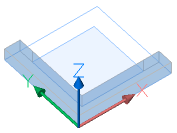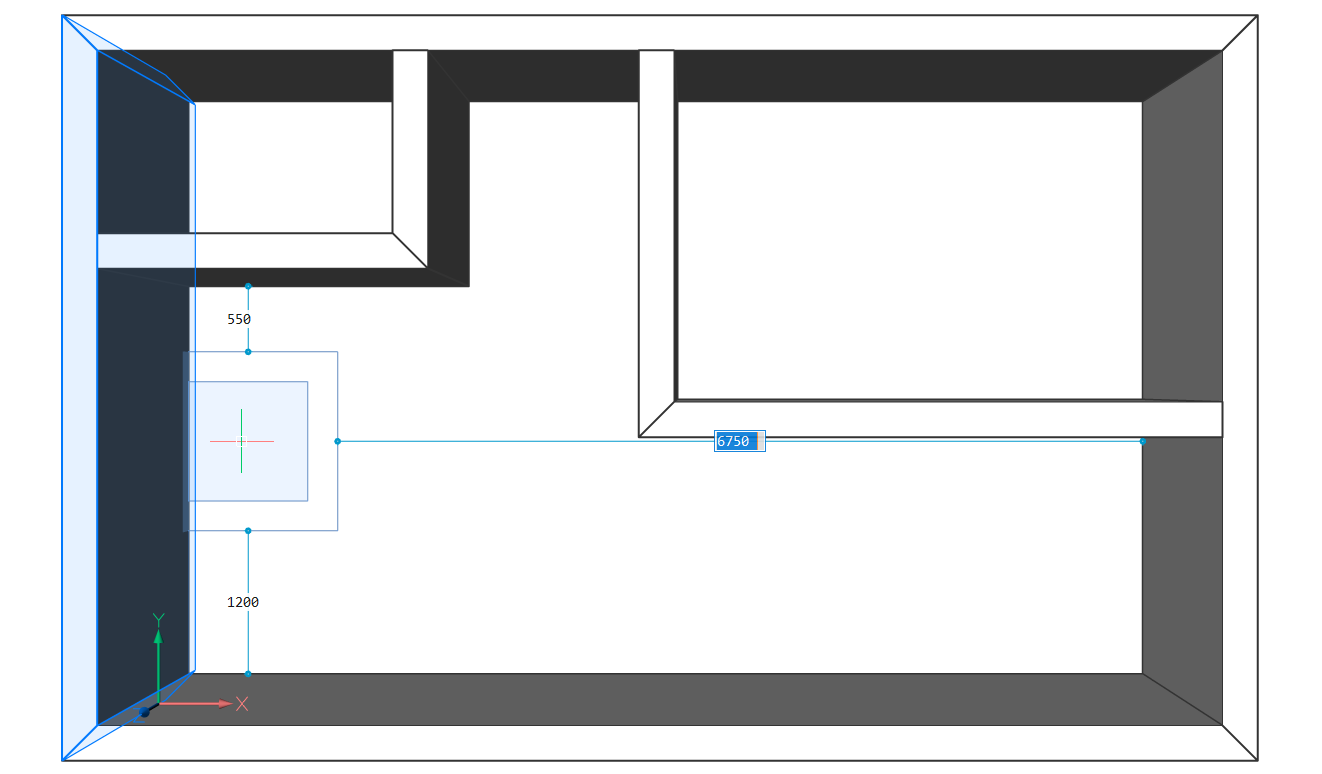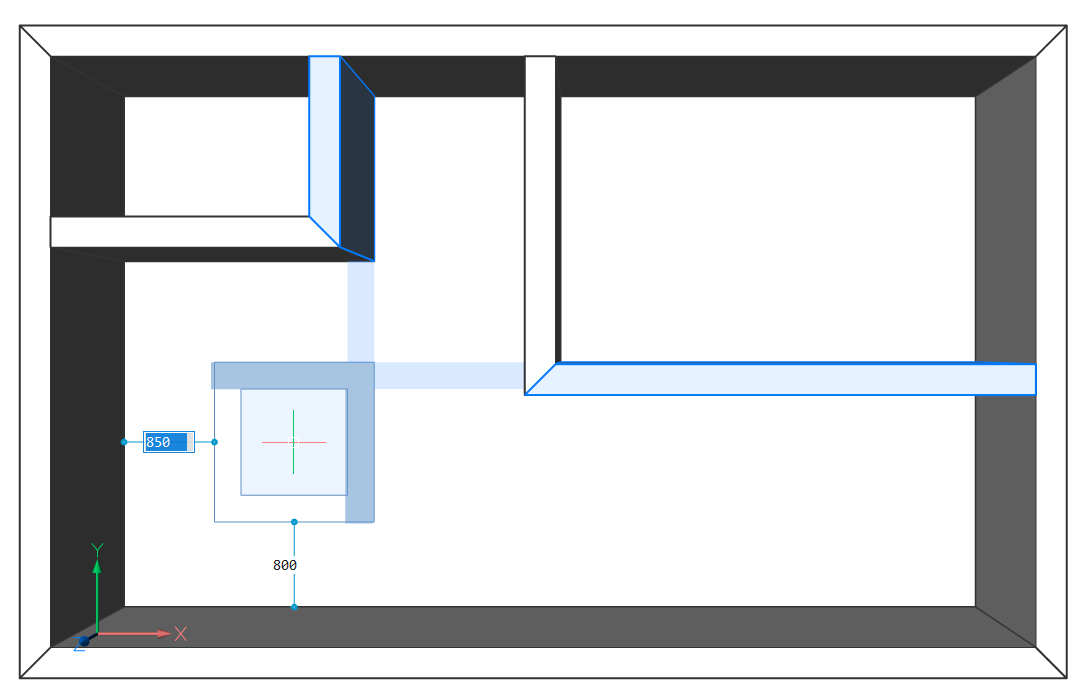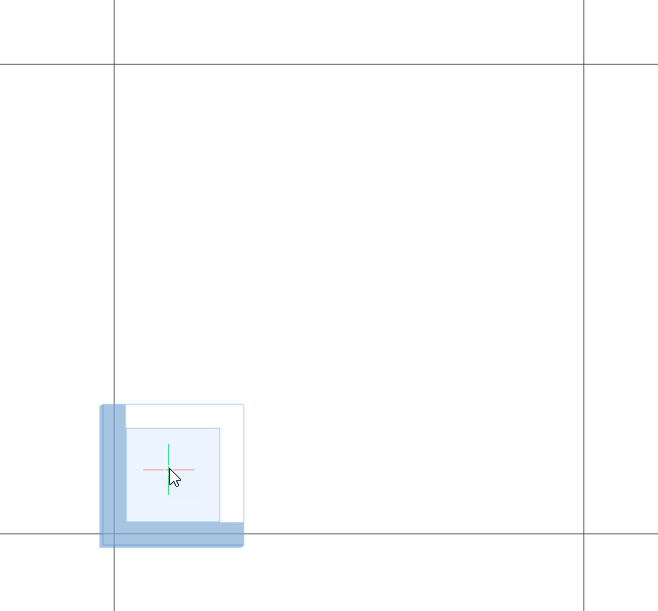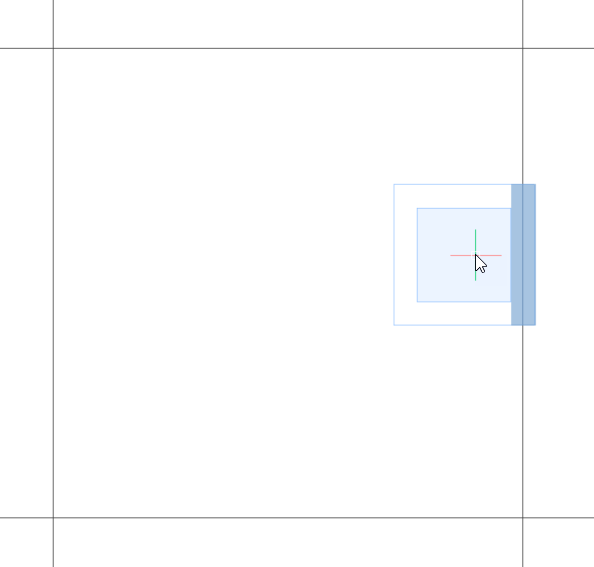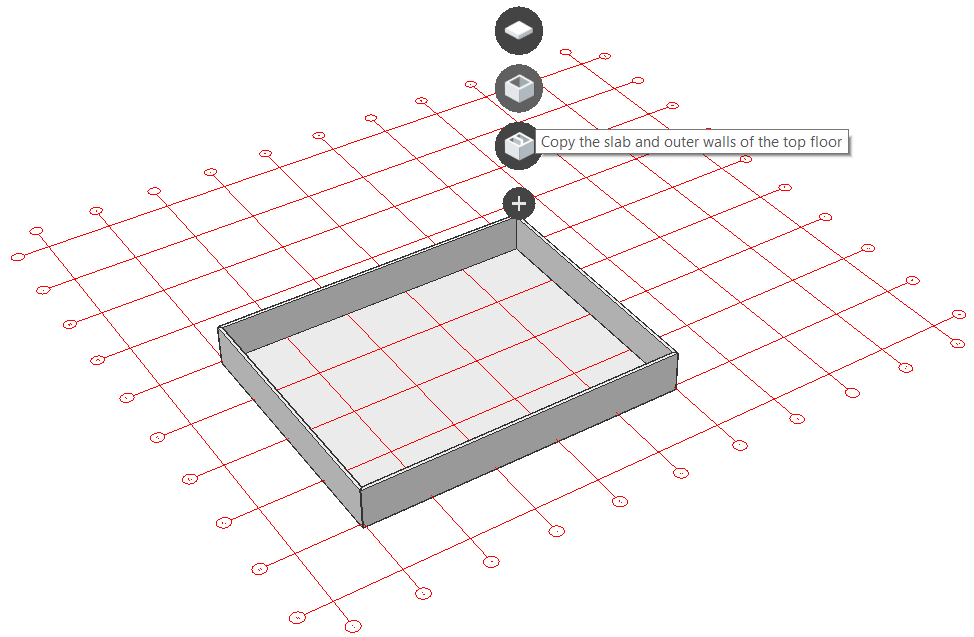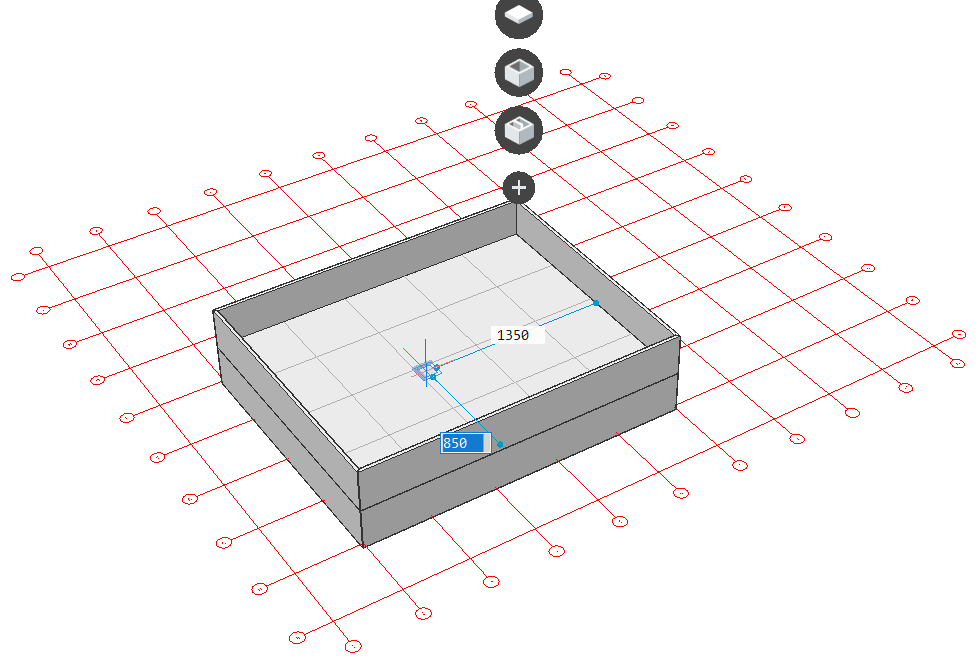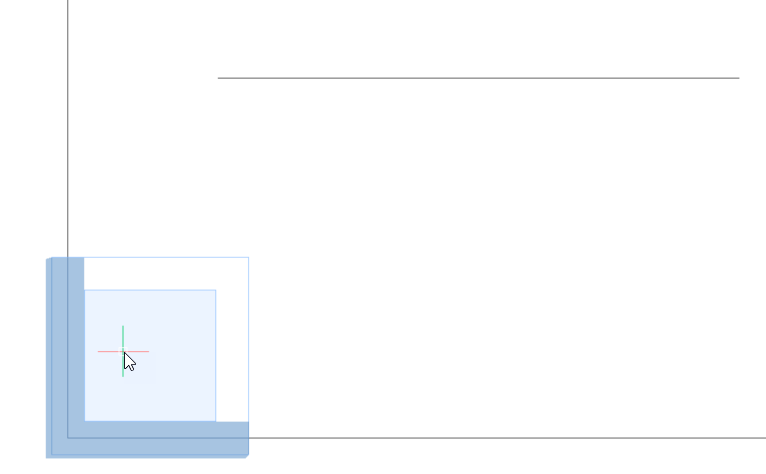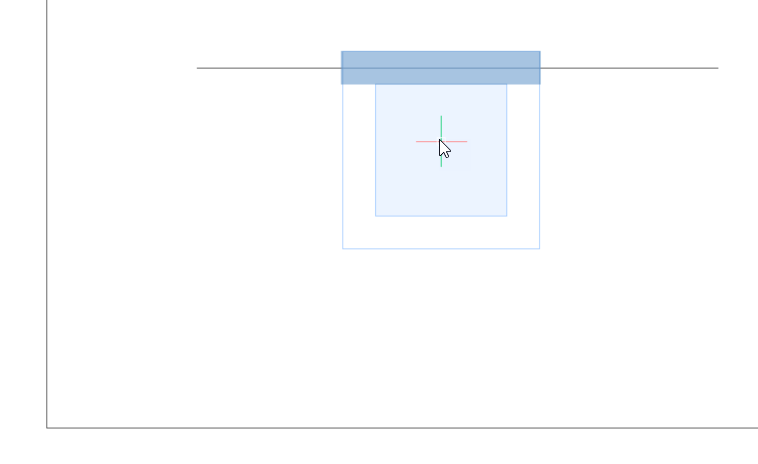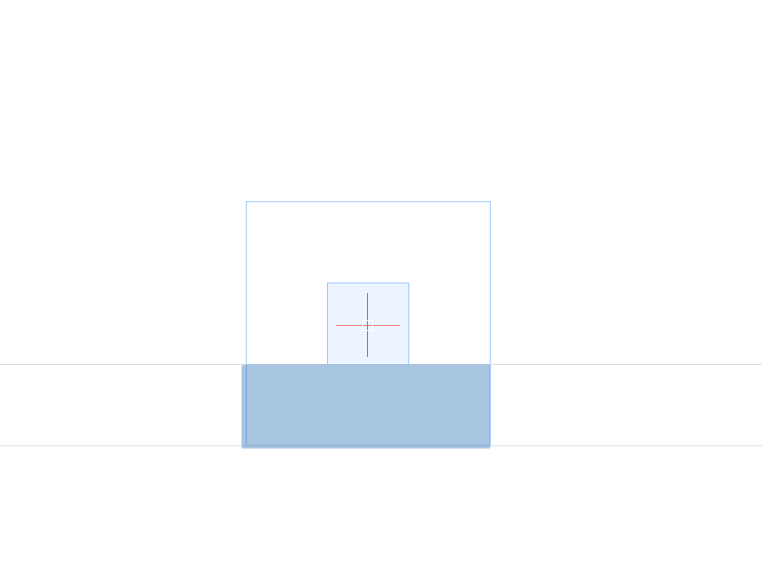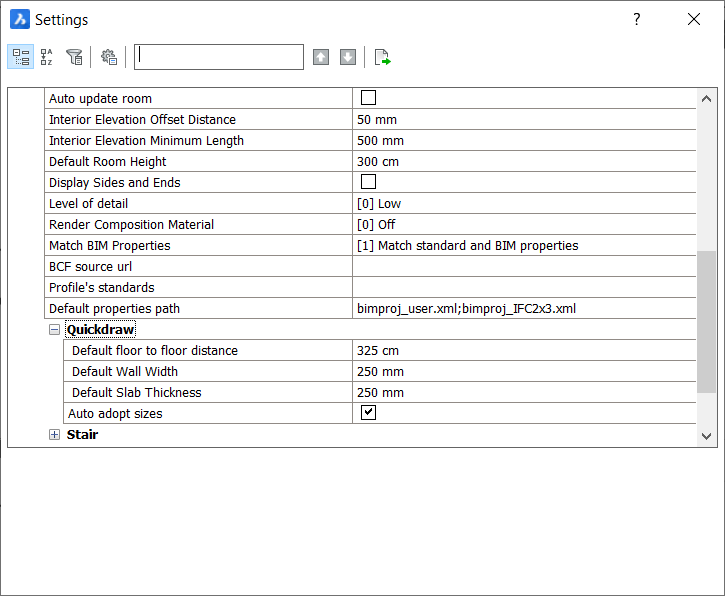...
使用磁性捕捉功能,可以轻松对齐QuickDraw光标。激活该命令后,将光标移到要对齐的对象附近。QuickDraw光标会自动捕捉到对象。
您有以下选择:
| 1.对准原点 | |
| 2.与现有墙对齐 | 到墙本身 |
在墙的范围内 | |
| 3.对齐线 | 到网格线 |
到X和Y对齐的线和线段
| |
平行线 |
设置Quickdraw系统变量
您可以使用“快速绘图设置”来设置“快速绘图”系统变量:
When the Quad cursor is in the 'No Selection' state (nothing is highlighted or selected), select Quickdraw from the Model tab, click the Quickdraw icon in the ribbon or type BIMQuickdraw in the commandline.
You are prompted: Select first point or [quickdraw Settings]:
Enter S for the Quickdraw Settings.
Specify a new value to the system variables of Quickdraw to change their default values (e.g. Default Wall Width, Default Slab Thickness, and Default floor to floor distance).
When the "auto adapt sizes"-option is turned on, the dimensions of the walls and slab of the new room will be the same as the walls and slab you snap to.
...
使用磁性捕捉功能,可以轻松对齐QuickDraw光标。激活该命令后,将光标移到要对齐的对象附近。QuickDraw光标会自动捕捉到对象。
您有以下选择:
| 1.对准原点 | |
| 2.与现有墙对齐 | 到墙本身 |
在墙的范围内 | |
| 3.对齐线 | 到网格线 |
到X和Y对齐的线和线段
| |
平行线 |
设置Quickdraw系统变量
您可以使用“快速绘图设置”来设置“快速绘图”系统变量:
When the Quad cursor is in the 'No Selection' state (nothing is highlighted or selected), select Quickdraw from the Model tab, click the Quickdraw icon in the ribbon or type BIMQuickdraw in the commandline.
You are prompted: Select first point or [quickdraw Settings]:
Enter S for the Quickdraw Settings.
Specify a new value to the system variables of Quickdraw to change their default values (e.g. Default Wall Width, Default Slab Thickness, and Default floor to floor distance).
When the "auto adapt sizes"-option is turned on, the dimensions of the walls and slab of the new room will be the same as the walls and slab you snap to.
...